Know how much unused ports you have right now
Fastest way to complete network documentation
How many ports on which switches are currently in use? Where are unused ports and what’s the total number of available ports? What’s the growth statistic for used ports within the last 2 months?
Every network administrator hears these questions every day and he can only answer them if he has updated network documentation. Excel sheets, various lists or manual entries in various documentation tools are still the most frequently used tools. The quality and timeliness of these records depends on the discipline to update all changes. Often, these documentations show therefore not the current state but are a few days old, if not weeks.
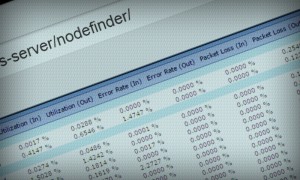 However, NIAMS Nodefinder always returns the current state of your network and shows which ports are in use or on which devices are free connections available. With each query, these values are updated and historical data are stored and available at your fingertips.
However, NIAMS Nodefinder always returns the current state of your network and shows which ports are in use or on which devices are free connections available. With each query, these values are updated and historical data are stored and available at your fingertips.
In addition, the NIAMS Nodefinder provides a lot more related information like the clients or devices which are connected or where they are connected (including DNS resolution.) Utilization of interfaces, error rates and packet loss rate. All outputs can be refined using search filters, for example, show me a list of all interfaces with packet-loss > 1%. NIAMS Nodefinder will list all ports, which show more than 1% of lost transmitted packets since the last data collection. With this approach we make sure that you only see the currently existing problems and not just a high error counter based on historical data.
All displayed data can be exported to Excel or XML format. This applies as well for all filtered views.

